Maze Game example
Do you like the way a character moves in a game?
Do you like the way collecting an object adds points to your score?
Do you like the way touching an object takes you to the next level?
You too could have these elements in YOUR game!!!!!!
Look at Templates you could use
(Copy and paste link below in to Windows Explorer)
\\files.wildern.hants.sch.uk\read\ICT\Mrs Palmer\DA204 - Game Play\Game Types
You'll need to have GameMaker open and click on the .gmk files to view
|
Task 2 - Exporting Elements from the Game Template
Using elements from the Template game.
a) File - Export Resource |  b) Choose a location to save the elements b) Choose a location to save the elements |
c) Choose JUST the elements you want to export
Task 3 - Importing Elements to YOUR Game
a) Go back in to your game and choose File - Import Resources
b) Be sure to tick the box to place ALL imported resources in to a new group
NB. This will place ALL imported resources in to a game folder in your game as shown below
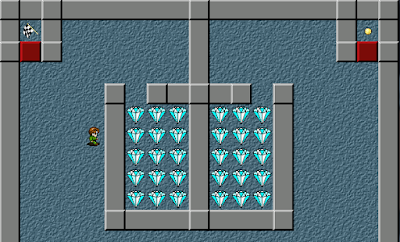






No comments:
Post a Comment