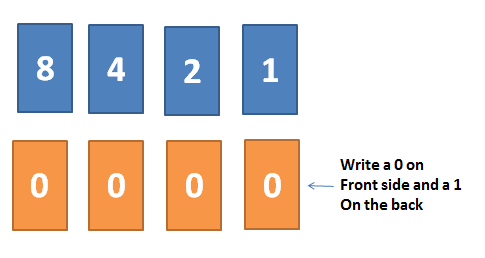Lesson Objectives
Understand how to create a loop in Python and use a Boolean variable to define when to stop
Before you start today.....
Starter
Main
Click here for a print-out of the code if you prefer
Understand how to create a loop in Python and use a Boolean variable to define when to stop
Before you start today.....
1. Open your Unit 3 Python Evidence Document
2. Complete the Lesson 1 & 2: Python Syntax & Calculator sections (see previous Blog posts to remind you if needed)
3. BE SURE TO ANNOTATE your work to explain what you have done.
Click here for a print-out of the code if you prefer