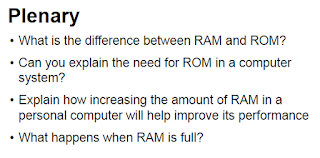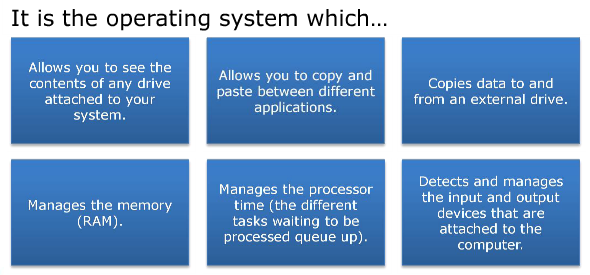Main
Monday, 30 November 2015
Unit 2 - Lesson 3 Storage Devices
Lesson Objectives
Understand how magnetic media, optical media and solid state work
Play & Learn - Loading Screen
Lesson Objectives
- To understand the purpose of a loading screen
- To learn how to add your own loading screen into GameMaker
Outcomes
Red - You will designed a loading screen for your Play and Learn using suitable software
Amber - You will have created a loading screen and added it your game
Green - You will continued to develop your Play and Learn game
Starter
Main
RED TASK
1. Use Photoshop or Illustrator to create your loading screen at 640px and 480px
2. When complete save / export your loading screen as a PNG or JPG
AMBER TASK
1. Click on global game settings
2. Choose show your own image and then click change image
Extension Task
- If you want to customise the loading bar on your loading screen try goo.gl/pqWh8D
What do you need to be doing for the remainder of today's lesson?
Plenary
- Look again at the Tracking Sheet, consider what you have completed today and what you plan to do next lesson
Friday, 27 November 2015
Python Controlled Assessment - Task 4
Offset Factor
Lesson Objectives
Red - You will have planned out the code you need for task 4
Amber - You will have tested your code
Green - You will have added your code to your controlled assessment and commented it
Lesson Objectives
LO1 - To learn what an offset is and how they can be used to encrypt text
LO2 – To understand how to solve task 4 of your text encryption controlled assessment
LO2 – To understand how to solve task 4 of your text encryption controlled assessment
Outcomes
Amber - You will have tested your code
Green - You will have added your code to your controlled assessment and commented it
Thursday, 26 November 2015
Google Blockly Game Maze
Lesson Objectives
Evaluate computation and abstraction knowledge using evidence document
Starter
Main
Red Task:Go to the Google Blockly Website - HERE
Complete Levels 1-5 (Green)
Complete Levels 6-10 (Gold)
Amber Task
Open your Unit 1 - Evidence Document and complete any sections not yet completed.
Green Task
Complete the Evaluation section of your Evidence Document.
Extension
Try the Frozen code puzzles - HERE
Plenary
Print and staple your Unit 1 Evidence Document ready for marking.
Homework
The next task in your Hwk Booklet
Wednesday, 25 November 2015
Software L4 - Utility Software
Lesson Objectives
- identify different types of system utilities (Utility Software) and their function
Starter
Test your knowledge - Software ConceptsMain
Utility Software is used to make sure your computer is safe/secure and running efficiently.Examples are:
- anti-virus
- spyware protection
- firewall
- disk formatting
- file transfer
- de-fragmentation
- system clean-up
- system restore
Red Task
Go to http://www.cambridgegcsecomputing.org/software-main and watch the videos and do the tests on 28. Common Utility Software - Part B and C
Orange Task
Use your examtime.com account to create flashcards for each of the examples above.
Share and embed the code for your flashcards on to your blogGreen Task
Log on to ICTworkout.co.uk and complete an Exercise on Software
Plenary
Look again to check your understanding - Utility Software worksheet

Extension
What is open source software?
Write a definition and add some examples to your blog.
Monday, 23 November 2015
Software - Lesson 3 - Applications
Lesson Objectives:
- identify different types and names of Application Software- identify the different functions of Application Software
Recap:
Starter:
Open Blogger.com and create a new post entitled 'Rollister Clothing Company'Main:
Red Task:Read through the scenario sheet:
Orange Task:
Either
Set up your own document to show your findings
OR
Download the Proposal Help Sheet HERE if you prefer and fill in the Type, Name and Cost of Software.
Green Task:
Take a snipping of your completed propsal and add to your new blog post entitled 'Rollister Clothing Company'
Extension
For Computing Quizzes click HERE
Plenary
Wednesday, 18 November 2015
Unit 2 - Lesson 2 - Memory
Starter
Amber Task:
Red Task:
Complete the RAM and ROM worksheet
Amber Task:
Complete the Computer Performance Worksheet
Green Task:
Complete the Hardware Worksheet: The CPU
Extension Task:
Test your knowledge HERE
Wednesday, 11 November 2015
Unit2 - Lesson 1 - CPU
Task 1: CPU research
a) Use the presentation above and your own research to complete Worksheet 1: The Central Processing Unit (CPU)
Task 2: Revision and Test
a) Revise CPU and memory by clicking here
b) Complete the test on CPU and memory by clicking here
Extension Task
Download and complete this extension activity on the CPU
Plenary
Test your skills using this quiz on the CPU
Preparing for the Mock Exam
Binary and Logic Gate Revision
Logic Gate Scratch Game
BBC Bitesize
Binary Fun
Matching pairs game
Counting with your fingers
Scratch binary game
Scratch binary tutorial
Binary tutorial
These websites might be useful if you need help:
- http://www.bbc.co.uk/schools/gcsebitesize/ict/hardware/0inputandoutputdevicesrev3.shtml
- http://www.bbc.co.uk/education/guides/zmb9mp3/revision/2
- http://www.teach-ict.com/gcse_new/computer%20systems/cpu/miniweb/index.htm
- http://education-portal.com/academy/lesson/what-is-a-motherboard-definition-function-diagram.html#lesson
Extension
Create your own dingbat game using keywords for Hardware
See example dingbats below to help you.
Software - Lesson 2
Lesson Objectives:
- understand the difference between Application Software and System SoftwareOutcome:
Create a Powtoon presentation to explain the difference between System Software and Application Software
Starter:
Complete the sheet:Main:
Red Task:In pairs, create a presentation using www.powtoon.com to show examples of System software and Application software
Orange Task:
Include in your presentation a definition of:
- System software
- Application software
Green Task:
Publish you Powtoon and embed the code to you blog
http://www.bbc.co.uk/education/topics/z87mn39
http://www.teach-ict.com/gcse_new/software/types_software/miniweb/pg2.htm
Extension
For Computing Quizzes click HERE
Summary
Plenary
Key word spellingsMonday, 9 November 2015
ELC - Software Lesson 1
Lesson Objectives
- understand what an operating system is- identify the functions of an operating system
Starter
1. Look up the definition of an operating system.2. Add a definition, in your OWN words to your blog post, under the heading Software.
Ext - What was the first Operating System and when was it created?
Main
1. Watch the Prezi for Lesson 10
2. Use your examtime account to create some Flash Cards for Operating System revision.
You may use the following or make up your own.
Once complete, add them to your blog.
Plenary
Test your knowledge HERETake a screenshot once complete and add to your blog post
Friday, 6 November 2015
DA204 - Gaming Unit
Useful Websites
Copyright Free Images - Pixabay, Pics4Learning
Free Music - Copy the link below in to Windows Explorer - see below (NOT Internet Explorer)
\\files.wildern.hants.sch.uk\read\ICT\Mr Smith\Music
Copyright Free Images - Pixabay, Pics4Learning
Free Music - Copy the link below in to Windows Explorer - see below (NOT Internet Explorer)
\\files.wildern.hants.sch.uk\read\ICT\Mr Smith\Music
Wednesday, 4 November 2015
Code Combat - Introduction to Python
Demonstrate Python coding skills using online resource
Create an account at Code Combat using Google+ and your Wildern details
Subscribe to:
Comments (Atom)