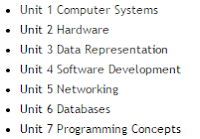Lesson Objectives
- Learn about the role of computers in today’s society
- Consider the influence of computers on your life
- Understand how computer technology affects everyone in modern society
Starter
Copy the following into your book with the title:
Ext
Complete this QUIZ while you wait for others to finish
Main
Red Task: Find an example of each of the systems above and add a picture to your Blog with a brief explanation
Find an example of each of the systems above and add a picture to your Blog with a brief explanationSee examples here......
|
|
|
|
Amber Task
Watch the presentation below.
How does it help you understand how we use Computer Systems in the modern world?
Green Task
 Find a news article on the use of computers in society and add it to your Computer Science blog.
Find a news article on the use of computers in society and add it to your Computer Science blog.BBC News - Technology
Plenary