


Starter
Look at the Mark Scheme on your Task Sheet for Strand (d)
Use HIGHLIGHTERS to highlight key points
Use HIGHLIGHTERS to highlight key points
Use the mark scheme to give a mark to the example e-portfolio
CLICK HERE to see the example eportfolioMain
Red Task
Review your own e-portfolio using the mark scheme
Orange Task
Continue to develop your portfolio by choosing at least 2 of the following to focus on:
Continue to develop your portfolio by choosing at least 2 of the following to focus on:
þ links to all pages on every page
þ images of my products
þ links to all evidence
þ a theme that matches my audience and purpose
þ Clear explanations that introduce each product
þ Enhanced graphics— eg rollover images
Look up your own Tutorials or use these to help you:
ROLL-OVER IMAGES in Dreamweaver
ROLL-OVER IMAGES in PhotoShop
Create buttons using the crystallise or twirl tool - Microsoft Word document
Create glass effect buttons - Video
Simple home button - Video
Plenary
Review your eportfolio again.
Update the Tracking Sheet - 10m4 - by adding a comment to explain what you have improved in today's lesson


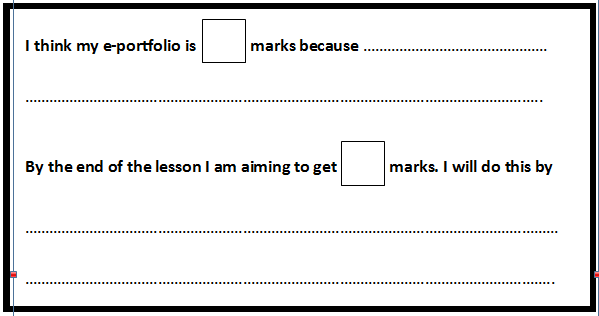

No comments:
Post a Comment