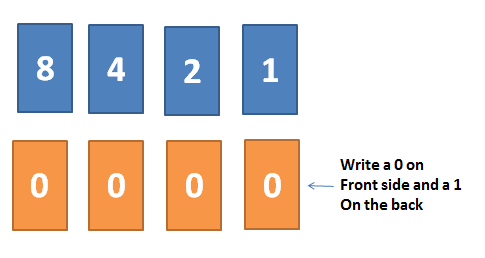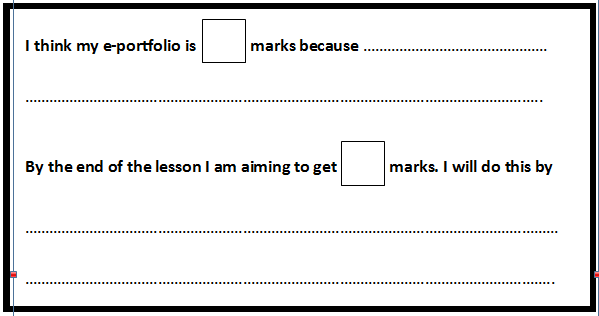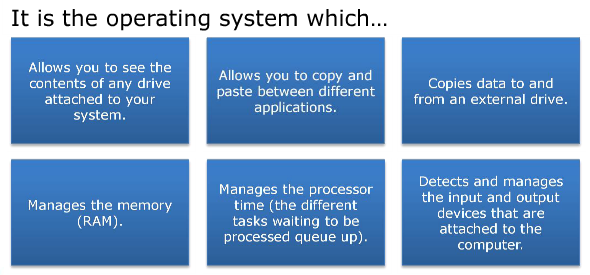Lesson Objectives
- To develop your understanding of the term 'pseudocode' - To be able to apply sequencing skills using pseudocode and interactive resources
OutcomeYou will write some pseudocode for Level 1 of Factory Balls and then go on to complete as many levels as you can using your developed sequencing skills
Starter - 10 minutes
Using the blank paper, complete the Algorithm Game task below, following the instructions really closely
There are two ways of presenting Algorithms
1) flowcharts (which we have done in previous lessons)
2) pseudocode
As shown, when writing instructions you have to be more specific!
Today you are going to try writing your own pseudocode!
Make sure they are VERY clear.
Main Tasks - 40 minutes
 Red Task
Red Task
Using the following key words, create your own pseudocode for someone else to complete (you can add other words too):
line horizontal vertical top bottom circle
If you are stuck, perhaps you could write some pseudocode for drawing a human face?!
Orange Task
3. See how far you can get!
As Pseudocode:
If ball is orange then
dip white ball in orange paint
else dip ball in blue paint
As Pseudocode:
If ball has a stripe then
wrap tape around it
else place in box
Green Task
Try some more coding HERE
Plenary - 10 minutes
Swap your pseudocode with a partner and have a go at completing each others
Give each other 2 Stars and a wish feedback
Homework
Factory Balls Task in Homestudy Booklet