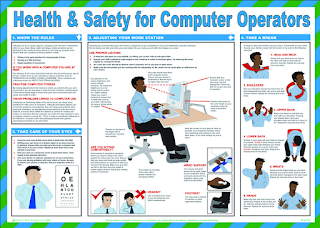Wednesday, 6 September 2017
Monday, 20 March 2017
Unit 4 - Web Design
Lesson Objectives
Design and develop a plan for a website using mind-mapping
Create a website using Dreamweaver software
Starter
Create a website using Dreamweaver software
Starter
Evaluating Websites
For example http://www.bbc.co.uk/cbeebies
For example http://www.bbc.co.uk/news
Main
Task 1
Design your OWN site using the Mind Sheet - HERE
Top Tips - HERE
Task 2
IMPORTANT:
For example http://www.bbc.co.uk/news
Main
Task 1
Design your OWN site using the Mind Sheet - HERE
Top Tips - HERE
Task 2
IMPORTANT:
1. Create a folder in your SITES called Year 8 Website
2. Inside that folder create a sub-folder called Assets (this is where you'll save any images, sounds, video clips for your site)
--------------------------------------------------------------------------------------------------------------
RED TASKa) Manage Sites
b) Create an HTML Template
---------------------------------------------------------------------------------------------------------
---------------------------------------------------------------------------------------------------------
Task 2:
a) Add an editable Region
b) Make and Insert a Banner
---------------------------------------------------------------------------------------------------------
---------------------------------------------------------------------------------------------------------
Task 3:
a) Changing the website appearance:
---------------------------------------------------------------------------------------------------------
Extension
Use the playlist below to expand your knowledge of making a website using Dreamweaver:
Labels:
8waCp2_16/17,
8wbCp4_16/17,
8xcCp2_16/17,
8xdCp2_16/17
Monday, 6 March 2017
Unit 4 - Computer Systems L3 - Networks
Lesson Objectives
Be able to recognise the different types of computer networks and where they are used
Starter
Starter
Parts of a Computer labelling sheet
Tuesday, 31 January 2017
Unit 4 - Computer Systems - L5 - Health & Safety
Labels:
8waCp2_16/17,
8wbCp4_16/17,
8xcCp2_16/17,
8xdCp2_16/17
Wednesday, 18 January 2017
Unit 4 - Computer Systems L2 - Parts of a Computer
Lesson Objectives
Identify the key components that make up a computer and identify their functionality
Main
Parts of a Computer
Add today's work to your Unit 4 - Computer Systems Evidence Document - HERE
Identify the key components that make up a computer and identify their functionality
Main
Parts of a Computer
Add today's work to your Unit 4 - Computer Systems Evidence Document - HERE
Tuesday, 17 January 2017
Unit 4: Computer Systems - L1 Input and Output
Lesson Objectives
Understand the differences between input and output devices
Recognise where sensors are used in everyday objects
StarterInput/Outputs sheet
BBC Bitesize
Teach-ICT
Quizzes
Plenary
Take the Inputs/Outputs TEST
Tuesday, 3 January 2017
Y7 Diamond Hunt Introduction
SCRATCH PROGRAMMING TASK
Lesson Objectives
- understand and summarise the programming task requirements
- revise knowledge of flowcharts
- plan programming task
Read through Resource 1 - Task Sheet and on paper make a list of ALL the things your game must do.
Amber Task:
For your programming task you will need to show evidence of planning, using flowcharts. Here's a reminder of flowchart symbols and what they represent.

Practise Task:
On paper, plan your flowchart, using the sheet provided.
Green Task
Set up an account in draw.io and use it to create a flowchart to show what must happen in your 'Diamond Hunt' game.
Plenary
Look at the Prezi to gain a further understanding of the task
Lesson Objectives
- understand and summarise the programming task requirements
- revise knowledge of flowcharts
- plan programming task
Starter
Download and save the following 2 files to your 'Diamond Hunt' folder:- Resource 1 - Task Sheet
- Resource 2 - Diamond Hunt Game
Main
Red Task:Read through Resource 1 - Task Sheet and on paper make a list of ALL the things your game must do.
Amber Task:
For your programming task you will need to show evidence of planning, using flowcharts. Here's a reminder of flowchart symbols and what they represent.

Practise Task:
On paper, plan your flowchart, using the sheet provided.
Green Task
Set up an account in draw.io and use it to create a flowchart to show what must happen in your 'Diamond Hunt' game.
Plenary
Look at the Prezi to gain a further understanding of the task
Unit 3: L4 - Functions
Lesson Objectives
Understand and be able to call functions using Python
Starter

Discuss:
Main
Cick here for Printable code
Understand and be able to call functions using Python
Starter

Discuss:
- What is the purpose of the PROC1 part of the instructions?
- What are the benefits of using PROC1 in this example?
- How do the instructions need to be improved to complete the challenge?
Main
Cick here for Printable code
Subscribe to:
Comments (Atom)