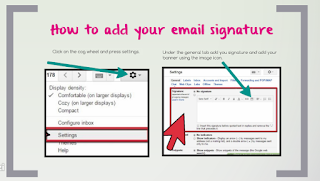Lesson Objectives
Demonstrate sequencing skills using flowchartsStarter
2. Work with a partner - one of you should be the 'programmer' and the other should be the 'computer'
3. Try to complete the puzzle by following your 'programmers' instructions exactly.
4. You can only use words to communicate. No pointing!
What is an Algorithm?
Algorithms as Flowcharts: http://www.bbc.co.uk/education/guides/z3bq7ty/revision/3
Task 2:
a) Go to https://www.draw.io/ and create a flowchart for making toast
b) Print your Flowchart when you have finished and store in your folder
Making Flowcharts in Draw.io
Extension
Create a flowchart of your own that could help someone solve an every day task
Plenary
Try the Algorithms Quiz hereHomework
7waCp1 - Google Classroom - HERE
7xcCp1 - Google Classroom - HERE
7xdCp1 - Google Classroom - HERE


 Create your moodboard.
Create your moodboard.