Monday, 27 June 2016
Kodu - Evidencing Your Work
Lesson Objectives
- document your Kodu game to show skills learned
Starter
Look at a peers game using the sheet below:
Peer Assessment Document
Main
Use your Assessment Sheet and the Evidence Document below:
Evidence Document
Plenary
Evaluation Template
Hwk
Complete the next task in your Homestudy Booklet
AQA GCSE - Variables
Lesson Objectives
To identify the variables needed for your work.
To create code that will assign values to these variables
Starter
If you need a recap on variables, Check out this BBC Bitesize resource:
How do computer programs use variables? http://goo.gl/Kh0xtG
Red Task – Identify the variables
- Read through Task 2 on page 5 of your booklet carefully to identify the 8 variables
- Underline or highlight all of the variables you can find
- Add each item to the ‘Information to store’ column in the table on Page 2 of your sheet
Amber Task – Name the variables
- Python variables should be written in lowercase
- Each word should be separated by an underscore (_) character
- Descriptive and meaningful names should be used, for example:
fruit_apple = 1
fruit_banana = 2
fruit_kiwi = 3
fruit_banana = 2
fruit_kiwi = 3
- Choose a sensible and logical variable name for each piece of information that you identified in the previous task
- Add each variable name to the ‘Variable name’ column in the table on Page 2 of your sheet.
Green Task – int OR float
In Python, a number can either be stored as an int or a float, for example:
num_a = 1 # int
num_b = 1.5 # float
num_b = 1.5 # float
If the number contains a decimal value (like 1.5) it’s float. If not, it’s an int.
- Which of the variables need to be stored as int?
- Which of the variables need to be stored as float?
- Complete the ‘int OR float’ column of the table below:
Information to store | Variable name | int OR float |
Examples
To store an int:
print("Please enter int:")
num_a = int(input()) # e.g. 1
To store a float:
print("Please enter float:")
num_b = float(input()) # e.g. 1.5
Controlled Assessment Task
Develop the part of the program that allows the user to set the Generation 0 values for the:
- population numbers of juveniles, adults and seniles
- survival rates for juveniles, adults and seniles
- birth rate
- number of new generations to model. This should be between 5 and 25.
The program should then return to the menu.
Use what you have learnt in this lesson to complete Task 2 of the controlled assessment
- Open your CA_Task1 file from last lesson
- Save a copy of the file (Save As…) as CA_Task2
- Declare your variables at the top of the file
- Below the code 'if choice == 1:', use print() statements to ask the user to enter the values, one by one
- Store each value into a variable using the input() function
- Convert each value into either an int() OR a float()
- Add plenty of # comments to explain your code
- Run your program to check that it works
Extension Tasks
1. Can you reduce your code to assign variable values using less code? See example below:
num_a = int(input("Please enter int:"))
2. Can you use Validation to check the input value is within the accepted range?
Wednesday, 8 June 2016
Monday, 6 June 2016
Revision Cards
Starter
Go to Google Classroom HERE
Find our class
Main
Open the Revision Cards Assignment
Use the links below to help you complete the cards for the following sections:
AQA Student Revision Guide - HERE
BBC Bitesize Revision - HERE
Unit1 Computer Systems
- Introduction to Computer Systems - Click Here
- ICT and the Law - Click Here
Unit 2 - Hardware
- Input and Output Devices - Click Here
- Storage Devices - Click Here
Unit 3 - Data Representation
Unit 4 - Software
Unit 6 - Databases
- Binary, Hexadecimal and Image Representation - Click Here
Unit 4 - Software
- Software development - Click Here
Unit 5 - Networks
- Networks - Click Here
- Connecting to the Internet - Click Here
- Cloud Computing - Click Here
Unit 6 - Databases
- Databases - Click Here
Unit 7 - Programming Concepts
- Sequences and Flowcharts - Click Here
Y9 - Python Lesson 3 - Selection & Lesson 4 - Iteration
Lesson Objectives
- Identify and use different data types correctly in Python
- Understand and be able to use Selection and Iteration in Python programming
Starter

Plenary
- Identify and use different data types correctly in Python
- Understand and be able to use Selection and Iteration in Python programming
Starter
Main
1. Go to Google Classroom and find your class.
1. Go to Google Classroom and find your class.

Make sure you Save all Python files in your Python folder
Plenary
Have a go at the Programming Quiz - HERE
AQA GCSE IPSO Table
Lesson Objectives
- Identify Inputs, Outputs, Storage and Processes in the Population Model
- To develop flowcharts for the Population Model
Starter
Main
Red Task
Let's start simple:
Think about Inputs, Outputs, Storage and Processes for the following:
Making Toast
What goes in? What comes out? Is anything stored or processed?
Brushing Your Teeth
What goes in? What comes out? Is anything stored or processed?
Washing Your Clothes
What goes in? What comes out? Is anything stored or processed?
Amber Task
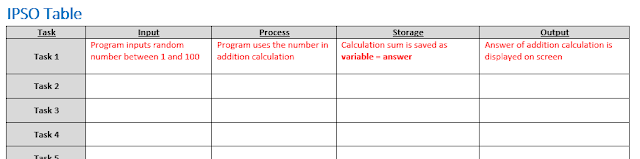
Green Task

Create a flowchart for EACH task of the Population Model, using draw.io
Plenary
Add your flowcharts to your Population Model CA Word document
- Identify Inputs, Outputs, Storage and Processes in the Population Model
- To develop flowcharts for the Population Model
Starter
Main
Red Task
Let's start simple:
Making Toast
What goes in? What comes out? Is anything stored or processed?
Brushing Your Teeth
What goes in? What comes out? Is anything stored or processed?
Washing Your Clothes
What goes in? What comes out? Is anything stored or processed?
Amber Task
Identify the Inputs, Outputs, Storage and Processes for EACH task in the Population Model
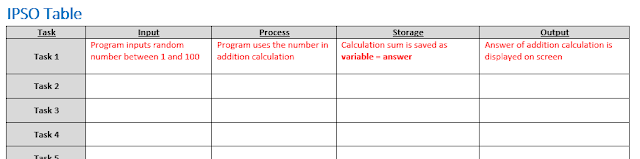
Green Task

Create a flowchart for EACH task of the Population Model, using draw.io
Plenary
Add your flowcharts to your Population Model CA Word document
Subscribe to:
Comments (Atom)






