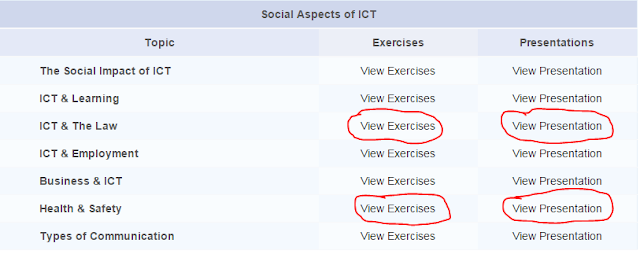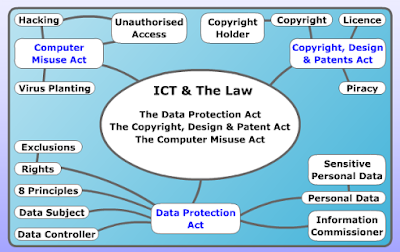Lesson Objective
To review the assessment of Computer Systems
To identify areas for improvement
Starter
Look at your assessment paper answers and reflect on your marks.
Red Task
Find 3 questions where you lost marks and copy them in to your book.With the help of a partner re-write your answers in your book.
Amber Task
Green Pen Books
Swap your book with a partner and use the mark scheme and a green pen to write some feedback.
You should include:
- Comments on SPAG
- Attitude Grade (E,C,I,P) for presentation and effort
- 1 Target for each piece of work
Green Task